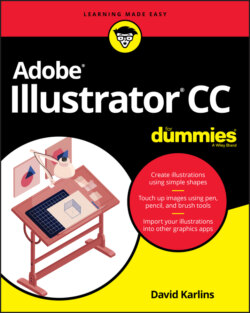Читать книгу Adobe Illustrator CC For Dummies - Judith Muhr, David Karlins - Страница 33
Importing Sketches from Adobe Illustrator Draw
ОглавлениеFor millennia, okay, for a couple decades, digital artists have had to deal with the challenge of transferring sketches to Illustrator. They could draw in their sketchbook and scan the artwork into Illustrator. Ouch! Illustrator has powerful tracing tools, and I show you how to use them in the “Tracing Raster Images” section. But tracing scanned sketches and converting them to vectors is a hassle and usually produces unsatisfactory results.
You can sketch directly in Illustrator with a drawing tablet, such as a Wacom tablet. But what if inspiration strikes while you’re out in the field? If you grab your sketchbook, you have to wrestle with scanning the sketch into Illustrator. But if you have a mobile device and a stylus, or even a fingernail, you have all the tools you need to sketch on the spot and access the results in Illustrator.
The first step is to install Adobe Illustrator Draw on your iOS or Android device, using the appropriate app store. The app is free!
When you install Adobe Illustrator Draw, you’ll be prompted to sign in with your Adobe ID and password. Doing that links Adobe Illustrator Draw with your Adobe account and your desktop Illustrator app.
After you launch Adobe Illustrator Draw on your digital device, you’ll see simple but intuitive drawing tools. I can’t squeeze in an overview of those tools here, but you can find documentation at www.adobe.com/products/draw.html. For a quick-and-dirty sketch, just draw on the screen with your fingernail like I did when I confronted the odd creature in Figure 3-10, left. The easiest way to open the file directly in Illustrator on your laptop or desktop is to click the share icon in Draw, and choose Adobe Desktop Apps ⇒ Illustrator CC, as shown in Figure 3-10, right.
Presto! That’s all it takes to open an Adobe Illustrator Draw file in Illustrator.
FIGURE 3-10: Sketching in Adobe Illustrator Draw (left) and setting the sketch to open in Illustrator or Photoshop (right).