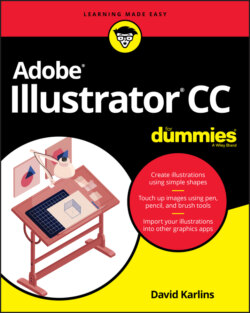Читать книгу Adobe Illustrator CC For Dummies - Judith Muhr, David Karlins - Страница 31
Cropping rasters
ОглавлениеYou can crop placed raster artwork in Illustrator. Cropping a linked raster image breaks the linkage to the original file, so before you can crop a raster image you need to change a linked image to an embedded image. You can do so on the fly with the following steps.
1 Select the image, right-click, and choose Crop Image from the menu that appears, as shown in Figure 3-6.FIGURE 3-6: Selecting a placed image to crop.
2 If a dialog appears, reminding you that cropping the image changes the link status to embedded, click OK.
3 Use the side and corner cropping handles to crop the image, as shown in Figure 3-7.Hold down the Shift key to maintain the original height-to-width ratio while you crop.Hold down the Alt key (Windows) or Option key (Mac) to maintain the original center point as you crop.Click and drag on the center point to move the crop area. The area to be cropped appears dimmed.FIGURE 3-7: Cropping a linked image.
4 Press Enter (or Return) to crop to the area you defined in the preceding step.