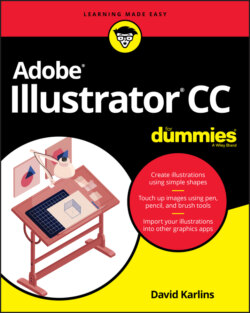Читать книгу Adobe Illustrator CC For Dummies - Judith Muhr, David Karlins - Страница 27
Embedding and linking files
ОглавлениеTo embed or link a file in an open Illustrator document, follow these steps:
1 Choose File ⇒ Place, navigate to the file in the dialog that opens, and click the file, as shown in Figure 3-1.By default, the Link option is selected. If you know you want to embed the file, not link it, deselect the Link option. If you’re not sure, leave Link selected (because it’s easier to change a linked object to an embedded one than vice versa).FIGURE 3-1: Selecting an object to place.
2 Select or deselect Link.
3 To place the object in your document full size, simply click with the icon that appears. Or click and drag to size the placed object, as shown in Figure 3-2.