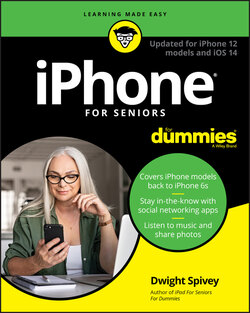Читать книгу iPhone For Seniors For Dummies - Dwight Spivey - Страница 32
Flick to Search
ОглавлениеThe Search feature in iOS helps you find suggestions from the web, Music, iTunes, and the App Store as well as suggestions for nearby locations and more. Here's how to use Search:
1 Swipe down on any Home screen (but not from the very top or bottom of the screen) to reveal the Search feature (see Figure 2-17).
2 Begin entering a search term.In the example in Figure 2-18, after I typed the word “restaurants,” the Search feature displayed maps and other search results. As you continue to type a search term or phrase, the results narrow to match it.
3 Scroll down to view more results.
4 Tap an item in the search results to open it in its appropriate app or player.
FIGURE 2-17
FIGURE 2-18