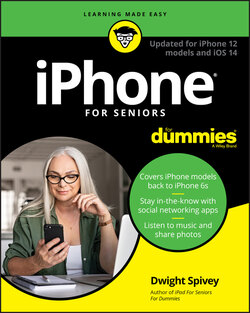Читать книгу iPhone For Seniors For Dummies - Dwight Spivey - Страница 40
Lock Screen Rotation
ОглавлениеYou may have noticed that when you hold your iPhone in portrait (narrow and tall) or landscape (wide and low) mode, the items on the screen usually flip to match that orientation. However, sometimes you may not want your screen orientation to flip when you move your phone around. Use these steps to lock the iPhone in portrait orientation (narrow and tall, not wide and low):
1 Open Control Center.
2 Tap the Lock Screen button. (It’s the button that looks like a padlock with a circular arrow around it.) When locked, the button appears white.
3 Swipe down from the top of Control Center to hide it.
If your iPhone screen doesn’t flip when you expect it to, you probably have Lock Screen enabled. Simply repeat the above steps to unlock it.