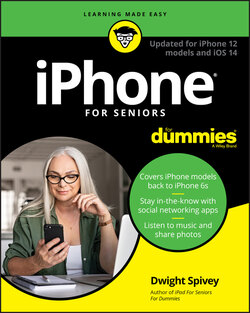Читать книгу iPhone For Seniors For Dummies - Dwight Spivey - Страница 35
Update the Operating System to iOS 14
ОглавлениеThis book is based on the latest version of the iPhone operating system at the time: iOS 14. To be sure that you have the latest and greatest features, update your iPhone to the latest iOS now (and do so periodically to receive minor upgrades to iOS 14 or future versions of the iOS). If you’ve set up an iCloud account on your iPhone, you’ll receive an alert and can choose to install the update or not, or you can update manually:
1 Tap Settings. (Be sure you have Wi-Fi enabled and that you’re connected to a Wi-Fi network to perform these steps.)
2 Tap General.
3 Tap Software Update (see Figure 3-1).
FIGURE 3-1
Your iPhone checks to find the latest iOS version and walks you through the updating procedure if an update is available.
You can also allow your iPhone to perform automatic updates overnight when one is available. Go to Settings ⇒ General ⇒ Software Update ⇒ Automatic Updates and toggle the Download iOS Updates and Install iOS Updates switches to On (green). Your iPhone must be connected to Wi-Fi and its charger to automatically update.