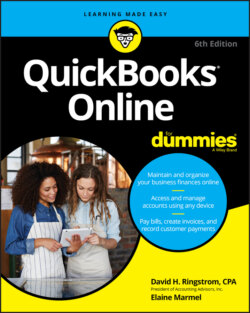Читать книгу QuickBooks Online For Dummies - Elaine Marmel, David H. Ringstrom - Страница 28
The Advanced version
ОглавлениеIntuit has recently started offering QBO Advanced, a version aimed at users who have outgrown QBO Plus. In addition to all the features you find in QBO Plus, using QBO Advanced, you can
Have up to 25 simultaneous users with full access.
Connect with a dedicated Customer Success Manager to handle support questions; support calls go to the front of the line instead of waiting in queue. Customer Success Managers also provide information on online training and QuickBooks products; subscribers to QBO Advanced are entitled to five free online training courses annually.
Establish custom permissions for your users.
Efficiently import hundreds of invoice transactions created outside of QuickBooks through a CSV file at one time.
Enable workflows to trigger reminders for customers and internal team members.
Utilize up to 48 custom fields.
Implement the included online backup service, which allows you to back-up and restore your accounting data.
Batch create transactions, including invoices, bills, checks, and expenses.
Visualize your data in the Performance Center with customizable chart widgets.
Take advantage of enhanced reporting capabilities called Smart Reporting, powered by Fathom.
Users of QBO Advanced face only two real limitations: They can have up to 25 billed users and 3 unbilled accountant users. For more information on QBO Advanced, see https://quickbooks.intuit.com/accounting/advanced.