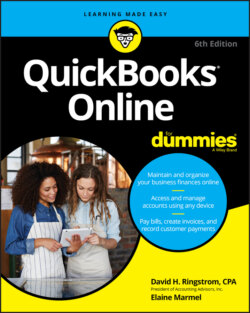Читать книгу QuickBooks Online For Dummies - Elaine Marmel, David H. Ringstrom - Страница 31
Addressing Payroll Needs
ОглавлениеQBO can handle payroll regardless of whether an end user or an accountant creates the QBO company.
If an end user signs up for QBO Simple Start, Essentials, Plus, or Advanced on his own, he can create his own company using the appropriate “with Payroll” option — Core, Premium, or Elite — or, after the fact, he can sign up for QBO Payroll from the Employees screen (see Figure 2-1).
FIGURE 2-1: If you sign up for QBO on your own, you can turn on Payroll from the Employees screen.
The distinction between the three options, aside from price, is that you choose Self Service Payroll if you want to file payroll forms and pay payroll taxes on your own; for details on preparing payroll in QBO, see Chapter 9. Alternatively, all of the current QBO Payroll plans integrate with QBO, where Intuit pays taxes and files payroll forms for you. For those with an interest in history, Self Service Payroll is the current name for what used to be called Enhanced Payroll. Beginning in February of 2020, all new QBO subscriptions have access to the newest Payroll lineup, Core, Premium, and Elite.
It’s easy to get confused here … we know we were. Intuit also offers another payroll product, Intuit Full Service Payroll, which is a standalone product that doesn’t integrate with QBO.
All QBO Payroll services sport the following features:
Paying employees with printed checks or by directly depositing paychecks
Automatically calculating tax payments and paying them electronically
Processing federal and state quarterly and annual reports and preparing W-2 forms
Processing payroll for employees working in your company’s state or another state
Keeping payroll tax tables up to date without having to install updates like you do with the QuickBooks Desktop product
Using the QBO Payroll mobile app to pay employees, view past paychecks, electronically pay taxes, and electronically file tax forms
If an accountant who is not enrolled in the Intuit Wholesale Pricing program creates a QBO Essentials, Plus, or Advanced company for a client, the client company can turn on QBO Payroll (QBOP) from the Employees screen in the client’s company (refer to Figure 2-1). Clients can prepare payroll for themselves, or accounting professionals can manage all payroll functions for clients.
If the accountant is enrolled in the Intuit Wholesale Pricing program and creates a QBO Essentials, Plus, or Advanced company for a client as part of the program, the accountant can set up the QBO company to use QBO Payroll (QBOP).
Last, an accountant can add an Intuit Full Service Payroll subscription (where Intuit prepares payroll forms and pays taxes based on paychecks created outside of QBO) to a client company subscription through QBOA, regardless of whether he or she is enrolled in the Wholesale Pricing program.