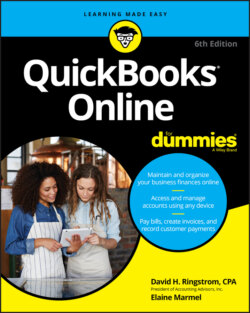Читать книгу QuickBooks Online For Dummies - Elaine Marmel, David H. Ringstrom - Страница 44
Examining sales settings
ОглавлениеYou can set a variety of options related to sales:
In the Sales Form Content section, you can define the fields that appear on the form you complete to prepare invoices, sales receipts, and other sales forms.
In the Products and Services section, you can make changes to the product- and service-related fields that appear on sales forms. If you’re using QBO Plus, this is where you turn on inventory tracking and where you can try out using price rules. You can read more about inventory and price rules in Chapter 4.
In the Messages section, you can control the default email message sent to customers with sales forms and the default message that appears on those sales forms.
In the Reminders section, you set up the standard language to be used in email messages sent with reminders.
In the Online Delivery section, you can set email delivery options for sales forms such as attaching the sales form as a PDF, showing a summary or details of the sales form in the email, and email formatting options for invoices.
In the Statements section, you can specify whether to show the aging table at the bottom of the statement.