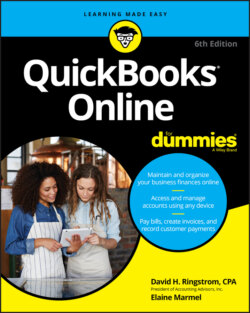Читать книгу QuickBooks Online For Dummies - Elaine Marmel, David H. Ringstrom - Страница 60
Taking Advantage of QuickBooks Labs
ОглавлениеYou might be wondering about the QuickBooks Labs option on the Gear menu, which Intuit refers to as its “high-tech playground.” If you’re adventurous, check out the lab and turn on experimental features to see how they work. Much of the time, features you find in QuickBooks Labs eventually become part of QBO.
For example, when we wrote this, the Import Style feature discussed earlier in this chapter was a QuickBooks Labs feature and therefore didn’t appear by default. Here’s how you turn on a QuickBooks Lab feature:
1 Log in to your company.
2 Choose Gear ⇒ QuickBooks Labs.The QuickBooks Labs window appears (see Figure 3-32). Note that you can provide feedback on QuickBooks Labs features. The more positive feedback a feature receives, the more likely that feature will become a standard part of QBO.FIGURE 3-32: Use this page to turn on features not yet available by default in QuickBooks.
3 Check out the features available and, for any you want to try, click the Off button.The Off button changes to the On button.
4 When you finish turning on features, click Done, which appears in the lower-right corner of the window.Your QBO company reappears, with the features you selected enabled.
You might need to refresh the browser page to see the new features you chose to make available. Click your browser’s Refresh button or press F5 on your keyboard.