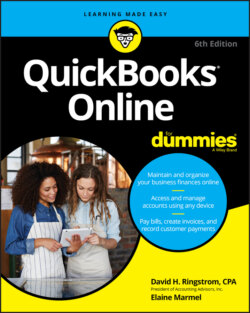Читать книгу QuickBooks Online For Dummies - Elaine Marmel, David H. Ringstrom - Страница 59
PROPER ACCOUNT BALANCES
ОглавлениеIf you’ve been in business for a while, transactions have occurred. To ensure accurate account balances, you need to account for these transactions in QBO.
To make sure that you start your work in QBO with correct account balances, begin by deciding on the first date you intend to use QBO. This date determines the “as of” date of historical information you need to collect. Try to start using QBO on the first day of an accounting period — either on the first day of your company’s fiscal year or on the first day of a month. If you start using QBO Payroll (QBOP) on January 1, you do not need to enter any historical payroll information.
Although it might seem like more work, we suggest that the easiest way for you to ensure proper account balances is to enter $0 as your Bank account’s opening balance in Step 5 in the preceding steps for creating a Bank account. Then, enter all transactions that have occurred so far this year.
If you’ve been in business since before the beginning of the year, enter $0 for your Bank account’s balance and ask your accountant for opening amounts for your Balance Sheet accounts as of December 31 of last year. Enter these amounts by entering a journal entry: Click the plus sign (+) icon at the top of QBO and choose Journal Entry from the Other column in the list. To avoid later confusion, reconcile the account as of December 31 before you do any more work. That way, when you perform your first “real” reconciliation of QBO transactions, QBO transactions will line up more closely with your bank statement.
The transactions you enter for the current year will ultimately affect your bank balance (for example, a customer eventually pays an invoice), and, when you finish entering the transactions, your QBO Bank account balance should agree with the one your financial institution has. So, we suggest that you enter transactions for all customer invoices (and corresponding payments customers made) and all vendor bills (and corresponding payments you made) during the current year.
If you choose to ignore our suggestion and enter an opening amount for your bank balance in Step 5, you need to then enter all transactions that have affected your bank account since the last statement.
QBO posts balances you enter while creating an account to the Opening Balance Equity (Equity) account, an account created by QuickBooks. Most accountants don’t like this account and will want to create journal entries to move the balances to proper accounts.
That second approach sounds like a lot less work and, if you don’t use payroll, or you make payroll payments from a separate bank account, you can safely ignore our suggestion and enter an opening amount for your bank balance in Step 5 and then enter outstanding customer invoices and unpaid vendor bills.
But, if your company does prepare payroll, has prepared one or more payrolls so far this year, and you use only one bank account, we strongly urge you to take our suggestion because you need accurate annual information to successfully manage payroll. The easiest way to ensure that you have accurate annual payroll information is to enter all payrolls you’ve completed this year so far — and these payrolls will affect your Bank account, so, entering a Bank account balance in Step 5 will lead you into trouble. Yes, you can try to do a mix of both approaches and subtract payroll amounts from the bank balance you previously entered in Step 5, but that approach is seriously error-prone.
If you use one bank account for everything and you feel that entering all transactions that have occurred so far this year is just too much work, we suggest that you enter your Bank account’s balance as of your last bank statement, enter outstanding invoices and unpaid vendor bills, and then contact Intuit technical support for help entering historical payroll information.
If you intend to connect your Bank account to your financial institution as shown in Chapter 8, we still recommend that you set the Bank account opening balance to $0. You can connect a Bank account to your financial institution at the time you create it or later — the choice is yours and we suggest you wait and get other things set up, like outstanding customer invoices and vendor bills. When you connect, as described in Chapter 8, you still need to review each transaction the financial institution downloads into QBO to make sure the transactions are properly assigned in QBO. So, while connecting might seem like a timesaver because it enters transactions into QBO, it really isn’t because you need to review each transaction.