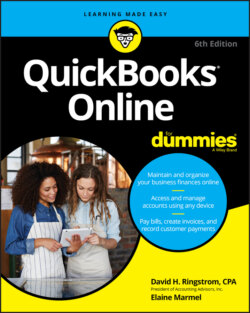Читать книгу QuickBooks Online For Dummies - Elaine Marmel, David H. Ringstrom - Страница 53
How the Multicurrency feature changes QBO
ОглавлениеAfter you turn on the Multicurrency feature, you will see new fields in QBO. Specifically, you’ll see changes on these screens:
When you open the Gear menu, you’ll see the Currencies option at the bottom of the Lists column. You use the Currencies list to establish the foreign currency you want to use, along with the exchange rate. We describe using this option after we show you how to turn on the Multicurrency feature.
When you view the Chart of Accounts, you’ll find a Currency column that shows the currency assigned to each account. You’ll also find a new account — an Other Expense account called Exchange Gain or Loss.
When you view Bank and Credit Card registers, the currency of each transaction appears in parentheses in the Payment, Deposit (Charge in Credit Card registers), Sales Tax, and Balance Due columns. You’ll also see a Foreign Currency Exchange Rate column in these registers.
Sales and purchase forms use both your home currency and the foreign currency; QBO does all the conversions for you on the screen.
On QuickBooks reports, you find that QBO converts all foreign currency amounts to home currency amounts, automatically reflecting exchange rate changes.