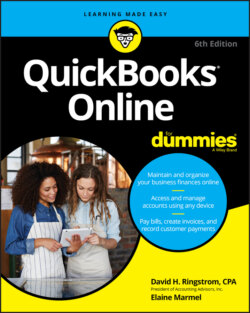Читать книгу QuickBooks Online For Dummies - Elaine Marmel, David H. Ringstrom - Страница 43
Setting sales preferences
ОглавлениеTo review the Sales preferences of your QBO company, choose Gear ⇒ Account and Settings to display the Account and Settings dialog box. Then, click Sales in the pane on the left.
At the top of the page that appears (see Figure 3-14), you can click the Customize Look and Feel button to customize the appearance of the invoice you send to customers. We return to the customization process at the end of this section; first, we’ll examine the settings available to you.
FIGURE 3-14: The Sales page of the Account and Settings dialog box.