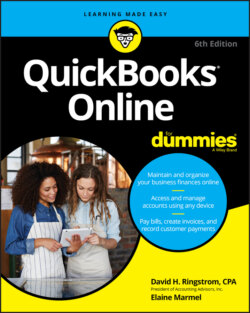Читать книгу QuickBooks Online For Dummies - Elaine Marmel, David H. Ringstrom - Страница 41
Examining company preferences
ОглавлениеChoose Gear ⇒ Account and Settings to display the Company tab of the Account and Settings dialog box (see Figure 3-12).
FIGURE 3-12: Review company settings.
On this tab, you can make changes to your company name, address, and contact information and your preferences for communication with Intuit.
To change any setting, click anywhere in the group where the setting appears. When you finish making changes, click the Save button that appears in the group of settings. You can then move on to other settings on the page.
When you finish working with Account and Settings, click Done in the lower-right corner of the screen.