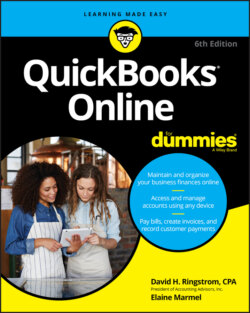Читать книгу QuickBooks Online For Dummies - Elaine Marmel, David H. Ringstrom - Страница 32
Switching from QuickBooks Desktop
ОглавлениеAt this point (or maybe earlier than now), you might have been wondering if you can easily switch to QBO if you have been a QuickBooks Desktop program user. And, the answer is yes. Chapter 12 provides details on importing QuickBooks Desktop data into QBO. And, the import process doesn’t affect your original desktop company; it’s still available via the desktop product. After you import your data into QBO, you should run the Profit & Loss report and the Balance Sheet using the accrual method for all dates from both QBO and QuickBooks Desktop to ensure both versions show the same information.
And, if you want some reassurance that you’ll get the same accurate information from QBO that you got from QuickBooks Desktop, you can “run in parallel” for a time period you specify. For example, you might decide to enter all your transactions in both versions of the software for one month; at the end of that time, you can run reports from both products and make sure you see the same information.
Although you can continue to use the QuickBooks Desktop product, once you make the switch to QuickBooks Online, be aware that no synchronization occurs between QuickBooks Desktop and QBO. So, changes you make in one are not reflected in the other. Unless you’re temporarily running in parallel, continuing to use both products could really mess up your books because you might accidentally enter transactions into one product and not the other. And it certainly would be time-consuming.