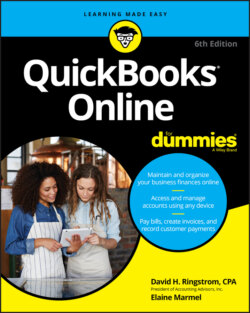Читать книгу QuickBooks Online For Dummies - Elaine Marmel, David H. Ringstrom - Страница 52
DO I NEED THE MULTICURRENCY FEATURE?
ОглавлениеYou need the Multicurrency feature only if you work with customers or vendors whose base currency is different from your own base currency. Suppose that your home country does not work in U.S. dollars but you only buy and sell using your home country’s currency. In this case, you work in a single currency and you don’t need the Multicurrency feature. Instead, you need to use the International version of QBO and set your home currency to the proper denomination — and you’ll find steps to set your home currency in the section “Turning on the Multicurrency feature.”
If you turn on the Multicurrency feature, you cannot change your home currency. If your home currency is not the U.S. dollar, you cannot use many U.S. services like Payroll or Payments.
Because you can assign only one currency to each account, customer, or vendor, you need to add new asset and liability accounts, customers, and vendors for each different currency that you will use in transactions; as you create these new elements in QBO, you assign to them the currency you want to use. Be aware that, once you’ve posted a transaction to an account, a vendor, or a customer, you cannot change the currency of the account, vendor, or customer.
Also be aware that the Multicurrency feature in QBO doesn’t support customer- or currency-specific pricing. If you need either of those features, you need to use QuickBooks Desktop. QBO Simple Start only allows you to set your home currency.
Income and expense accounts continue to use your home currency — the currency of the country where your business is physically located.
So, if you’ve decided to use the Multicurrency feature, do these things in the order listed:
1 Choose your Home Currency.
2 Turn on the Multicurrency feature.
3 Set up the currencies you intend to use.
4 Add customers, vendors, and necessary asset and liability accounts for each currency you expect to use. Note that QBO automatically creates Accounts Receivable and Accounts Payable accounts in the foreign currency after you create one foreign sales and one foreign purchasing transaction, so you don’t need to set up those accounts.
5 Enter transactions.