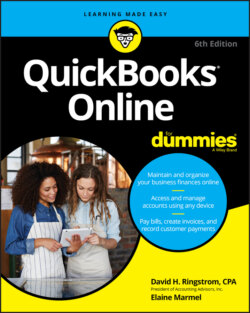Читать книгу QuickBooks Online For Dummies - Elaine Marmel, David H. Ringstrom - Страница 61
Signing In to and Out of QBO
ОглавлениеIf you followed the process in this chapter to sign up for QBO, you’re currently signed in to QBO. But, obviously, you don’t sign up for QBO every time you want to use it. And then, of course, there’s the question of how you sign out of QBO each time you finish using it.
To sign out of QBO, click the button to the right of the Gear button and then click Sign Out. This button will most likely display your first initial; in this case, it displays D for David. The sign out command previously appeared under the menu that appears when you click the Gear button and is an example of how commands sometimes find new homes in QBO.
To sign in to QBO in the future, visit qbo.intuit.com (you get redirected to a long web address you don’t need to type) and supply your username and password. We suggest you bookmark this page to make signing in easy.