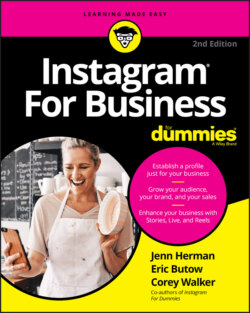Читать книгу Instagram For Business For Dummies - Eric Butow - Страница 17
Installing on an iPad
ОглавлениеInstagram has yet to create a native app for the iPad, which is another one of life’s great mysteries (but not at the level of where missing socks go). However, you can use the iPhone app on the iPad.
Here’s how to install Instagram on an iPad:
1 Tap the App Store icon.
2 Tap the Search icon in the lower-right corner of the screen.
3 Tap the Search box, at the top of the screen, and start typing the word Instagram.After you type the first two or three letters, Instagram appears at the top of the results list.
4 Tap Instagram in the results list.
5 In the upper-left corner of the screen, tap Filters ⇒ Supports.
6 Tap iPhone Only, as shown in Figure 1-6.
7 Tap the Instagram app's Get button (see Figure 1-7).If you need to sign into the App Store, type your password in the Sign In to iTunes Store window. Then tap Buy. Or if you use Touch ID, place the appropriate finger or thumb on the Home button instead.
8 Tap Open.
Now that you’ve installed Instagram on your iPad, go straight to the “Starting to Gram Instantly” section to learn how to start using Instagram.
FIGURE 1-6: Yes, tap iPhone Only when you’re installing Instagram on your iPad.
FIGURE 1-7: The Instagram app is in the upper-left corner.