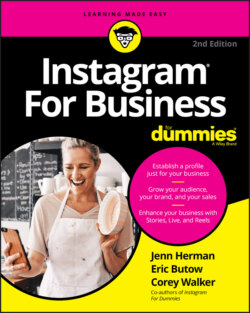Читать книгу Instagram For Business For Dummies - Eric Butow - Страница 18
Instagram Has Android Covered, Too
ОглавлениеAfter Instagram was satisfied with the development of its app on the iPhone, staffers turned their attention to developing Instagram for the Android platform. On the first day the app was released, in April 2012, more than a million users downloaded it.
Here’s how to install Instagram from the Google Play Store:
1 Tap the Play Store icon on the Home screen.If the Play Store icon isn’t on a Home screen, tap Apps on the Home screen and then tap Play Store in the Apps screen.
2 Tap the Search box at the top of the screen, and start typing the word Instagram.After you type, Instagram appears in the results list.
3 Tap Instagram in the results list.The app information screen shown in Figure 1-8 appears.
4 Tap Install.
5 Tap Open.
It’s time to start Instagramming, so skip ahead to the “Starting to Gram Instantly” section.
FIGURE 1-8: Tap the Instagram icon to read more about the app.