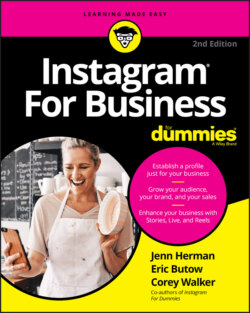Читать книгу Instagram For Business For Dummies - Eric Butow - Страница 21
Starting Instagram on a computer
ОглавлениеTo open Instagram on your Windows PC, click the Start icon in the taskbar and then click Instagram in the apps list on the left, as shown in Figure 1-11. Alternatively, you can click the Instagram icon in the Start menu.
FIGURE 1-11: The Instagram app is in the I section of the apps list.
After you launch the app for the first time, it will ask you to sign in using your Instagram username and password or to log in with your Facebook account.
If you don’t have an Instagram account, click the Sign Up link at the bottom of the window. The signup screen asks you to log in with Facebook or create an Instagram account by clicking the Sign Up with Phone or Email link. From there, you’ll be able to use the Signup Wizard to create an account.
Want to launch Instagram from your taskbar? Simply right-click the Instagram icon in the taskbar and click Pin to Taskbar.