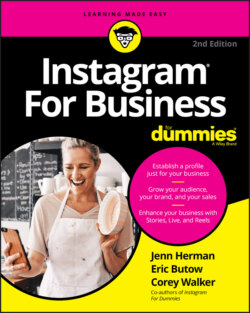Читать книгу Instagram For Business For Dummies - Eric Butow - Страница 22
Starting Instagram on a mobile device
ОглавлениеIf you're using Instagram on an iPhone, iPad, or Android device, you can start the app by tapping its icon, as shown in Figure 1-12.
If you’re using Instagram on an iPhone or iPad, you'll be asked to turn on Instagram notifications in the Please Turn On Notifications window. If you don’t turn them on, you won’t know, for example, if one of your followers likes a photo you posted. Turn on Instagram notifications by tapping OK in the window. Next, you see the Instagram Would Like to Send You Notifications window. This seems redundant, but Instagram is asking you to send your notifications with sounds and alerts. If you want to do this, tap Allow in the window. Otherwise, tap Don’t Allow in the window.
If you’re using an Android smartphone or tablet, you won’t see a notification window. Instead, you’ll see your home screen. You can change the notification settings in Instagram for Android, as you discover in Chapter 21.
FIGURE 1-12: The Instagram icon appears in the second row of icons on this iPhone.