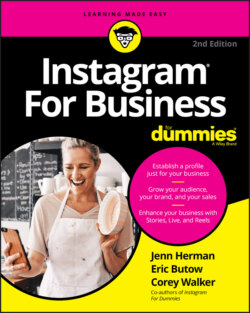Читать книгу Instagram For Business For Dummies - Eric Butow - Страница 37
Navigating your business profile
ОглавлениеNow that you've upgraded to a business profile, you'll see some new features on your profile, as shown in Figure 2-9.
Business profile features allow you to make the most out of your Instagram account by tracking your account analytics, promoting your posts, and providing information to your audience about how to contact you:
Tap the menu icon (three lines), in the top-right corner, and then tap Insights in the menu that appears to view your profile analytics. As you post content and build your audience, new information will be recorded in your analytics.
The Promotions button allows you to create a paid advertising campaign based on content in your profile.
The category you selected appears in gray below your name. If you decided not to display the category under your name, perhaps because it didn’t describe your business, you see your bio instead.
The contact information you set up when upgrading your account appears on your profile when your visitor taps the Contact button, making it easy for your audience to contact you. (A Contact button appears in Figure 2-9.)
After upgrading your account, your new business profile appears to people visiting your profile, as shown in Figure 2-10. They also see your other connection buttons (Following, Message, and Contact in Figure 2-10) and industry listing.
Even though you have these additional features as a business profile, your profile characteristics, such as your username, name, bio, and URL, remain the same.
FIGURE 2-9: Business profiles provide features not available to a regular Instagram account.
FIGURE 2-10: Instagram users view your business profile with these added features.