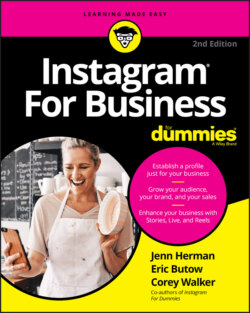Читать книгу Instagram For Business For Dummies - Eric Butow - Страница 34
Choosing a website link that encourages clicks
ОглавлениеThe most effective way to generate website traffic from Instagram is the link in your bio. To maximize your website traffic, make sure that the URL in your bio takes visitors to the exact page you're promoting. For example, if you're promoting an opportunity to sign up for your newsletter but the link goes to your website home page where there's no place to sign up, you'll lose potential registrants. In this case, you want the link to go directly to the website page where the signup form is located, making it easy for your Instagram audience to sign up quickly.
Your URL can be updated or changed as frequently as you like. You might have a default web page for your profile but change it to coincide with a promotion or campaign you're running on Instagram. After that campaign is complete, you can change the link back to your default.
To accurately track your Instagram traffic, you need to do more than upload a direct link to your website. If someone clicks the link in your bio from Instagram on the desktop, Google Analytics records it as referral traffic from Instagram. When someone taps the link in Instagram on a mobile device, a new browser is opened. Google Analytics doesn't properly track that traffic for you. Instead, it considers opening the new browser direct traffic, not social media referral traffic.
Although Google Analytics is tracking that traffic for you, it's categorizing it alongside all other direct traffic to your site, not as a click-through from Instagram. As a result, you may look at your website traffic and be convinced that Instagram is not driving any significant traffic, when it may be sending much more traffic than you're aware of.
To correct this, use a link shortener that provides trackable data on the number of clicks. The link shorteners Bitly, goo.gl, and Rebrandly are the most reliable and safe options. Each provides a data analysis of each link to enable you to track how many clicks you're generating.
To use a link shortener, follow these simple steps:
1 Find your long-form URL (the direct link from your website) and copy it.
2 Open the link shortener website of your choice.
3 Paste the long-form URL in the link shortener website.The link shortener generates a short link.
4 Customize the short URL to match your branding or page.
5 Copy the short URL and paste it as your URL in your Instagram bio.
Most link shorteners generate a link with random letters and numbers, such as http://bit.ly/2X4y6. This doesn’t look professional, and visitors might find the link confusing or might question the link's validity. You can simply customize the link to reflect your brand. For example, if your long-form URL is http://jennstrends.com/blog, the short-form one might be http://bit.ly/JTBlog or http://bit.ly/JennsTrendsBlog.