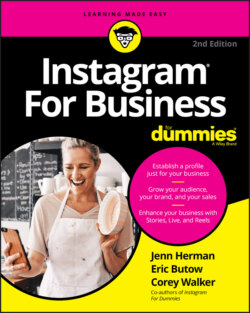Читать книгу Instagram For Business For Dummies - Eric Butow - Страница 36
Connecting to a Facebook page
ОглавлениеAs mentioned, you need to have a Facebook business page if you want to upgrade to an Instagram business profile. Then you follow a few easy steps to connect your Instagram account to your Facebook business page and set up your contact information.
To upgrade your Instagram account to a business account, do the following:
1 Log in to Instagram on your mobile device, and tap Edit Profile.The Edit Profile screen appears, as shown in Figure 2-7.
2 Select the Switch to Professional Account option.
3 Swipe your way through the screens that highlight the value of business profiles.
4 When you get to the last screen, tap Continue.
5 Swipe up and down the Select a Category screen to view suggested category names.
6 If you don’t see the category name in the list, tap Search Categories and type the kind of business you have.As you type, categories that most closely match what you typed appear below the Search Categories box. Continue typing characters to narrow the search results.
7 Tap the category that best describes your business in the list.
8 If you don’t want your category to appear in your profile, tap the Display on Profile slider button to Off.
9 Tap Done.
10 The Business option is selected in the Are You a Business? screen, so tap Next.
11 In the Review Your Contact Info screen, update or add information as necessary (see Figure 2-8).Information from your Facebook page, including your email address, phone number, and location, is imported, as shown in Figure 2-8. The info shown here determines which contact information (email, phone, and directions) appears when a user taps the Contact button in your profile. You can edit your contact information at any time.
12 Tap Next to connect to a Facebook page.If you manage only one Facebook page, that page is selected automatically. If you manage multiple Facebook pages, they will appear in the list of options. Select the page to which you want to connect.
13 Complete the steps to finish your business profile.You can connect with your Facebook page if you want. To complete your profile, add your website and bio, post three photos or videos (which Instagram encourages you to do every week), and invite friends.
Your Instagram account is now set up as a business profile!
FIGURE 2-7: The Edit Profile screen has an option for upgrading to a business profile.
FIGURE 2-8: Edit the contact information for your profile.