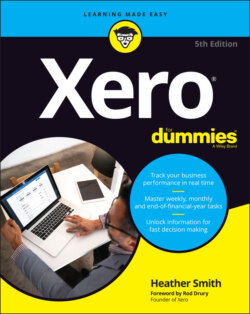Читать книгу Xero For Dummies - Heather Smith - Страница 54
Deleting an account
ОглавлениеMaybe you’ve realised that you have some accounts you never use. Streamline and simplify your Chart of Accounts, and permanently delete the ones you never use!
Here is how to delete an account:
1 From the organisation name in the top left corner of the screen, click on Settings in the drop-down menu and then Looking for Advanced Settings? Under Advanced Settings, click on Chart of Accounts.The Chart of Accounts dashboard appears.
2 Check the box on the left of the account you want to delete, and click the red Delete button at the top of the list of accounts.A confirmation window appears asking you to confirm you really want to delete this account. Once confirmed, this process can’t be undone, so make sure this is the correct account. Some accounts can’t be deleted because of their nature, or because they have a current Account Balance. If you’re trying to delete such an account, Xero automatically switches the process to the archive option (see following section).
3 Click the green OK button.This removes the account from your active accounts list.