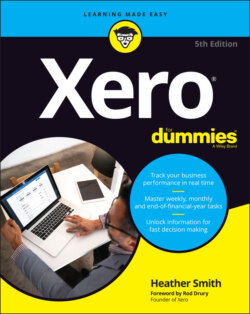Читать книгу Xero For Dummies - Heather Smith - Страница 65
Online payment options
ОглавлениеXero enables feeds from online payment gateways such as PayPal, Chargebee, DiviPay and GoCardless. To set up a PayPal account in Xero, you need to have a Business or Premier PayPal account. If you do, follow these steps:
1 Follow steps 1 and 2 from the ‘Setting up bank accounts’ section and, at Step 3, enter PayPal in the Search for Your Bank … field.
2 Click the blue Login and Connect Accounts button.
3 Enter your PayPal email address in the PayPal Email field, and enter your password.The PayPal email address and password is the address and password you use to log into your PayPal account.
4 Select the relevant country and click Next.You are taken to a screen to log in to integrate PayPal with Xero. Once you’ve logged into Xero, from PayPal, the Thanks for Signing Up! window appears.
5 Click Go Back to Xero.A screen of available currencies appears.
6 If you’re working with multi-currency, select the currency that you’re working with in the Currency field.Your PayPal account can accept payment in multiple currencies, but these only feed into Xero in a single currency. If you have multiple PayPal accounts operating in multiple currencies, you may need to add each one to Xero — though you can initially start with your base currency and determine if that is satisfactory for your needs.Multi-currency options are only available in the Premium version of Xero. Further information on this can be found in Chapter 15.If you have access to more than one feed, a drop-down window appears with options of where to import transactions into. Choose the relevant account.
7 Enter your conversion date in the date field next to the Import Past Transactions link options.Refer to the section ‘Checking your conversion balances’, earlier in this chapter, for more on conversion dates. Up to six months of transactions can be imported.
8 Click the blue Connect button.Historical transactions are imported and live bank feeds are set up for future transactions.
If when you use PayPal the money automatically sweeps into or out of your bank account for every transaction, your PayPal account is likely directly linked with your bank account. (This means your PayPal account operates like a debit card. If you receive statements from your PayPal account, you’ve set it up so it operates more like a credit card.) If money automatically goes into and out of your account from PayPal, you probably don’t need to add your PayPal account to Xero — doing so means you’ll just be doubling up on entries.
Depending on how you have PayPal set up, if you have multiple currency feeds, they may convert to your base currency — or you may need to set up a PayPal account for each of them. This is an evolving process, and so if you have any queries, contact Xero Support directly.