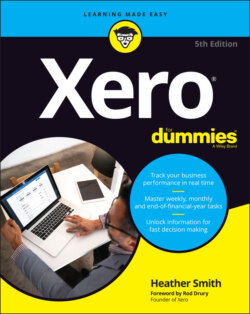Читать книгу Xero For Dummies - Heather Smith - Страница 64
Including credit cards
ОглавлениеCredit cards enable short-term loans for your business. To set up a credit card account in Xero, follow these steps:
1 Follow steps 1 to 6, skipping Step 5, from the ‘Setting up bank accounts’ section.
2 Enter the last four digits of your credit card in the Credit Card Number field.
3 Click the blue Save button.Once saved the account appears on the Xero Dashboard. (The next step in setting up credit card accounts is setting up your bank account feeds — see Chapter 4.)