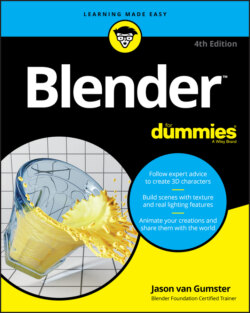Читать книгу Blender For Dummies - Jason van Gumster - Страница 29
Animation editors
ОглавлениеThe following editors relate specifically to animation:
Dope Sheet (Shift+F12): The Dope Sheet is where you create and adjust your overall animation using actions or keying sets. You can use actions to animate all of a character’s movement in a scene, or you can mix them together in the NLA Editor. Keying sets give you the ability to group together a bunch of different animatable attributes.
Timeline (Shift+F12): If you’re working on an animation, the Timeline editor offers you a convenient way to quickly jump from one moment in your animation to another as well as play back the animation. You can also do some simple keyframe editing from this editor.
Graph Editor (Shift+F6): Blender’s Graph Editor shows a graphical representation of animatable attributes in your scene as they change over time.
Drivers (Shift+F6): Drivers are a bit of an advanced rigging topic. Simply put, drivers give you the ability to control one animatable parameter with the values of another. For example, you could control the Z-axis rotation of one object with the Y-axis location of another. The Drivers editor is what you use to map and define that relationship.
Nonlinear Animation: The Nonlinear Animation editor allows you to mix pre-animated actions on a single character (such as mixing a waving hand animation with a walking animation to have your character walk and wave her hand at the same time).