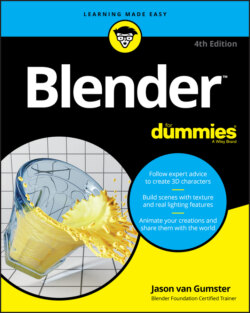Читать книгу Blender For Dummies - Jason van Gumster - Страница 31
Data editors
ОглавлениеThe following editors are particularly useful for working with data that you want to pull into Blender or that already exists within your Blender session:
Outliner (Shift+F9): The Outliner gives a hierarchical view of all the objects in your scene along with the ability to see how they’re related to one another. It’s also a quick way to select objects and do simple manipulations in a complex scene.
Properties (Shift+F7): You can manipulate nearly all the different attributes for your scene and the objects within it via this editor. You can find out more about this topic later in this chapter in the section “Understanding the Properties editor.”
File Browser (Shift+F1): This editor allows you to look through the files on your computer. It also allows you to look at the innards of your Blender projects to see how things are structured or for linking to other projects.
Preferences: Also available from the Edit menu, the Preferences editor allows you to customize how you interact with Blender.