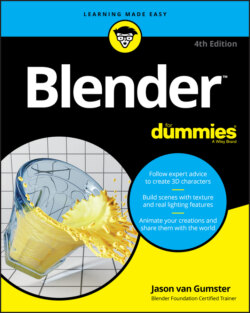Читать книгу Blender For Dummies - Jason van Gumster - Страница 39
Selecting objects
ОглавлениеHow you select objects used to be one of the most controversial design decisions in Blender’s interface: In nearly every other program, you select things — be they text, 3D objects, files, or whatever — by left-clicking them. In the past, this was not the case in Blender. We used to select with right-click. See the “Why Right-click Select?” sidebar for more on why this used to be the case.
In the modern default behavior for Blender, however, selection is how you would expect. Left-click on any object in your scene and it becomes selected. Shift+left-click another object and it’s added to your selection set. Shift+left-click it again, and it’s removed from the selection. Nice and easy.