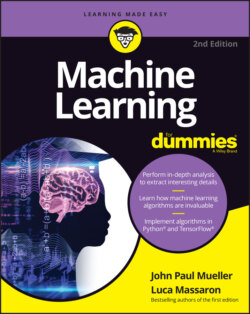Читать книгу Machine Learning For Dummies - John Paul Mueller, John Mueller Paul, Luca Massaron - Страница 68
Getting Anaconda
ОглавлениеThe basic Anaconda package is a free download that you obtain at https://www.anaconda.com/products/individual. Simply click Download to see the list of available downloads; then click the individual link for your platform to obtain access to the free product. Anaconda supports the following platforms:
Windows 32-bit and 64-bit (the installer may offer you only the 64-bit or 32-bit version, depending on which version of Windows it detects)
Linux 64-bit (x86 and PowerPC 8/9 installers)
Mac OS X 64-bit (graphical and command-line installer)
In all cases, you want the Anaconda3-2020.07 version of the product. If you can’t find the correct version on the main Anaconda page, you can obtain it at https://repo.anaconda.com/archive/.
The installation works best if you first remove previous versions of Anaconda from your system. Otherwise, one version of the product can interfere with other versions of the product. Anaconda provides a separate uninstall program in the Anaconda executable folder on your system, the location of which can vary. For example, to uninstall a previous version of Anaconda 3 on a Windows system, look in the C:\Users\<UserName>\Anaconda3 folder on your system for Uninstall-Anaconda3.exe. Execute this file to uninstall the product. In addition, this book doesn't support the use of the Miniconda installer described at https://docs.conda.io/en/latest/miniconda.html.
The default download version installs Python 3.8, which is the version used in this book. Both Windows and Mac OS X provide graphical installers. When using Linux, you rely on the bash utility.