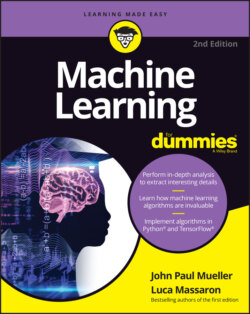Читать книгу Machine Learning For Dummies - John Paul Mueller, John Mueller Paul, Luca Massaron - Страница 81
Exporting a notebook
ОглавлениеCreating notebooks and keeping them all to yourself isn't much fun. At some point, you want to share them with other people. To perform this task, you must export your notebook from the repository to a file. You can then send the file to someone else, who will import it into his or her repository.
The previous section shows how to create a notebook named ML4D2E; 04; Sample. You can open this notebook by clicking its entry in the repository list. The file reopens so that you can see your code again. To export this code, choose File ⇒ Download As ⇒ Notebook (.ipynb). What you see next depends on your browser, but you generally see some sort of dialog box for saving the notebook as a file. Use the same method for saving the IPython Notebook file as you use for any other file you save using your browser.