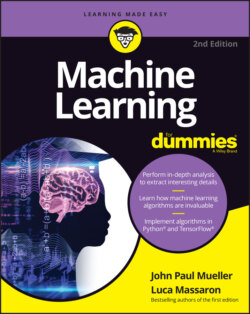Читать книгу Machine Learning For Dummies - John Paul Mueller, John Mueller Paul, Luca Massaron - Страница 82
Removing a notebook
ОглавлениеSometimes notebooks get outdated or you simply don’t need to work with them any longer. Rather than allow your repository to get clogged with files you don’t need, you can remove these unwanted notebooks from the list. Use these steps to remove the file:
1 Select the box next to the ML4D2E; 04; Sample.ipynb entry.
2 Click the trash can icon (Delete) at the top of the page.You see a Delete notebook warning message.
3 Click Delete.The file gets removed from the list.