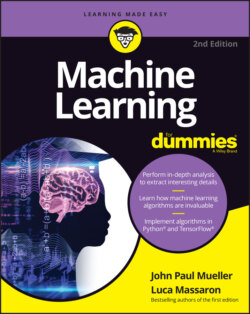Читать книгу Machine Learning For Dummies - John Paul Mueller, John Mueller Paul, Luca Massaron - Страница 79
Defining the book’s folder
ОглавлениеIt pays to organize your files so that you can access them more easily later. This book keeps your Python files in the ML4D2E and ML4D2ER folders. However, the book focuses on the Python code, so the following steps show how to create the Python folder within Notebook.
1 After launching Notebook, choose New ⇒ Folder.Notebook creates a new folder named Untitled Folder, as shown in Figure 4-5. The file will appear in alphanumeric order, so you may not initially see it. You must scroll down to the correct location.FIGURE 4-5: New folders will appear with a name of Untitled Folder.
2 Select the box next to the Untitled Folder entry.
3 Click Rename at the top of the page.You see a Rename Directory dialog box.
4 Type ML4D2E and click OK.Notebook changes the name of the folder for you.
5 Click the new ML4D2E entry in the list.Notebook changes the location to the ML4D2E folder where you perform tasks related to the exercises in this book.