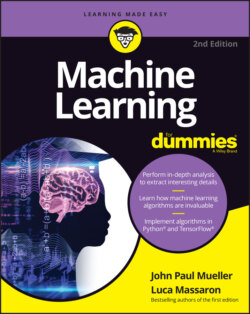Читать книгу Machine Learning For Dummies - John Paul Mueller, John Mueller Paul, Luca Massaron - Страница 83
Importing a notebook
ОглавлениеTo use the source code from this book, you must import the downloaded files into your repository. The source code comes in an archive file that you extract to a location on your hard drive. The archive contains a list of .ipynb (Notebook) files containing the source code for this book (see the Introduction for details on downloading the source code). The following steps tell how to import these files into your repository:
1 Click Upload at the top of the page.What you see depends on your browser. In most cases, you see some type of File Upload or Open dialog box that provides access to the files on your hard drive.
2 Navigate to the directory containing the files that you want to import into Notebook.
3 Highlight one or more files to import and click the Open (or other, similar) button to begin the upload process.You see the file added to an upload list, as shown in Figure 4-8. The file isn’t part of the repository yet — you’ve simply selected it for upload.
4 Click Upload.Notebook places the file in the repository so that you can begin using it.
FIGURE 4-8: The files that you want to add to the repository appear as part of an upload list.