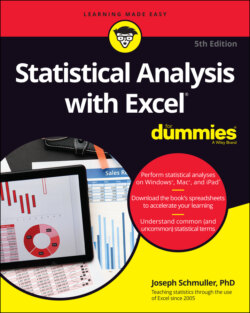Читать книгу Statistical Analysis with Excel For Dummies - Joseph Schmuller - Страница 28
Quickly accessing statistical functions
ОглавлениеIn this section, I show you how to create a shortcut to Excel’s statistical functions.
You can get to Excel’s statistical functions by choosing Formulas | More Functions | Statistical and then choosing from the resulting pop-up menu. (See Figure 2-6.)
FIGURE 2-6: Accessing Excel’s statistical functions.
Although Excel has buried the statistical functions several layers deep, you can use a handy technique to make them as accessible as any of the other categories — just add them to the Quick Access toolbar in the upper left corner.
To do this, choose Formulas | More Functions from the main menu and then right-click the Statistical option. From the pop-up menu that appears, pick the first option, Add to Quick Access Toolbar. (See Figure 2-7.) Doing this adds a button to the Quick Access toolbar. Clicking the new button’s down arrow opens the pop-up menu of statistical functions. (See Figure 2-8.)
FIGURE 2-7: Adding the statistical functions to the Quick Access toolbar.
FIGURE 2-8: Accessing the Statistical Functions menu from the Quick Access toolbar.
Here’s how to put Statistical formulas into the Quick Access toolbar on the Mac. Choose Excel | Preferences | Ribbon & Toolbar and then click the Quick Access Toolbar tab. On the Choose Commands From menu, choose All Commands. Scroll down the box on the left, choose Statistical and click > to move Statistical to the box on the right. Click Save to put the Statistical icon into the Quick Access toolbar in the green area above the ribbon.
From now on, whenever I deal with a statistical function, I assume you’ve created this shortcut so that you can quickly open the menu of statistical functions. The next section provides an example.
On the iPad, no shortcut is necessary. To access statistical functions, it’s just Formulas | Statistical.
Remember that on the iPad the Statistical icon is to the immediate right of Math & Trig.