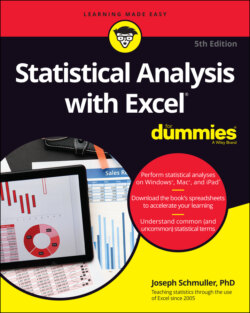Читать книгу Statistical Analysis with Excel For Dummies - Joseph Schmuller - Страница 34
Accessing Commonly Used Functions
ОглавлениеNeed quick access to a few commonly used statistical functions? You can get to AVERAGE, MIN (minimum value in a selected cell range) and MAX (maximum value in a selected range) by clicking the down arrow next to the AutoSum button on the left side of the Formulas tab. Clicking this down arrow also gets you to the Mathematical functions SUM and COUNT NUMBERS (counts the numerical values in a cell range).
The AutoSum button is labeled ∑. Figure 2-31 shows you not only exactly where it is but also the menu opened by its down arrow. For some reason, it's in the Editing area of the Home tab. Another AutoSum button (with the same menu) is in the Function library of the Formulas tab.
FIGURE 2-31: The Home ∑ button and the menu that clicking its down arrow opens.
By the way, if you just click the ∑ button and not the down arrow, you get SUM.
The last selection on that menu is yet another way to open the Insert Function dialog box.
One nice thing about using the ∑ menu: It eliminates a step. When you select a function, you don’t have to select a cell for the result — just select the cell range, and the function inserts the value in a cell immediately after the range.