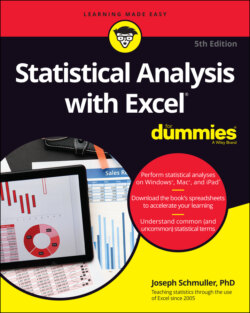Читать книгу Statistical Analysis with Excel For Dummies - Joseph Schmuller - Страница 41
Examining Some Fundamentals
ОглавлениеFirst of all, Excel uses the word chart instead of graph. Like the graph, er, chart in Figure 3-1, most chart formats have a horizontal axis and a vertical axis. Several other formats (pie, treemap, and sunburst), which I show you later in this chapter, do not. Neither the radar chart nor the box-and-whisker chart (which also appear in this chapter) has a horizontal axis.
By convention, the horizontal axis is also called the x-axis, and the vertical axis is also called the y-axis.
Also, by convention, what goes on the horizontal axis is called the independent variable, and what goes on the vertical axis is called the dependent variable. One of Excel’s chart formats reverses that convention, and I bring that to your attention when I cover it. Just to give you a heads-up, Excel calls that reversed-axis format a bar chart. You might have seen the chart shown in Figure 3-1 referred to as a bar chart. So have I. (Actually, I’ve seen it referred to as a bar graph, but never mind that.) Excel calls Figure 3-1 a column chart, so I say columns from now on.
Getting back to independent and dependent, these terms imply that changes in the vertical direction depend (at least partly) on changes in the horizontal direction.
Another fundamental principle of creating a chart: Don’t wear out the viewer’s eyes! If you put too much into a chart in the way of information or special effects, you defeat the whole purpose of the chart.
For example, in Figure 3-1, I had to make some choices about filling in the columns. Color coded columns would have been helpful, but the page you’re looking at shows only black, white, and shades of gray.
A lot of chart creation skill comes with experience, and you just have to use your judgment. In this case, my judgment came into play with the horizontal gridlines. In most charts, I prefer not to have them. Here, they seem to add structure and help the viewer figure out the dollar value associated with each column. But then again, that’s just my opinion.