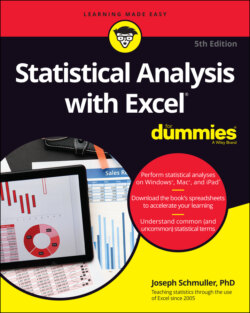Читать книгу Statistical Analysis with Excel For Dummies - Joseph Schmuller - Страница 35
The New Analyze Data Tool
ОглавлениеThe Analyze Data tool is a new feature for Windows and Mac. In your worksheet, select cells with data and then choose Home | Analyze Data to open the Analyze Data pane. Figure 2-32 shows the pane after I selected the data in an example from Chapter 1. (I removed the totals and proportions, although that’s not necessary.)
The pane offers a number of suggestions, including charts (Excel’s name for graphs) to visualize the data as well as a possible correlation between data in two of the columns (the years 1990 and 2001). I have more to say about charts in Chapter 3. (Correlation? What’s that? Chapter 15 tells you all about it.)
FIGURE 2-32: The Analyze Data tool at work.