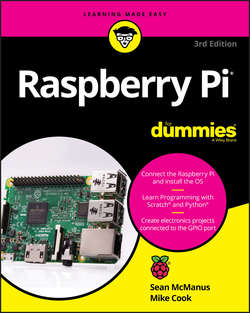Читать книгу Raspberry Pi For Dummies - McManus Sean - Страница 13
На сайте Литреса книга снята с продажи.
Part 1
Setting Up Your Raspberry Pi
Chapter 2
Downloading the Operating System
Flashing an SD or MicroSD card
ОглавлениеIf you've got a NOOBS card, you're all set and can proceed to Chapter 3. Some operating systems may not be available through NOOBS, though, including RISC OS, which we cover in Appendix B on this book’s companion website. (At the time of writing, RISC OS is available through NOOBS for the Raspberry Pi 2, but not for the Pi 3.) To create a card for such operating systems, you can't use NOOBS and must instead download the operating system as an image file, and then use a process called flashing your card to convert that single image file into all the files you need on your MicroSD or SD card.
You can find links to download operating system images at www.raspberrypi.org/downloads. You can also download Raspbian as an image file, if you prefer not to use NOOBS to install it.
To flash your card (also called burning an image to the card), you can use Etcher, which is available for Windows, Mac and Linux. Download it at https://etcher.io/.
After installing Etcher, run it and you'll see an elegant and simple interface. (See Figure 2-5.) Follow these steps to flash your card:
1. On the left side of the interface, choose the image file you want to copy to the card.
Image files sometimes download inside a
.zipfile, and Etcher can burn those images without you needing to extract them from the.zipfile first.2. In the central pane, choose the drive that contains the card you want to burn your image to.
This process will erase the disk you burn to, so check it carefully. It's a sensible precaution to disconnect any drives that you don't currently need connected to avoid the risk of accidentally wiping them.
3. Click the Flash! button on the right.
The image file is copied to your card and converted into all the files you’ll need to run your OS.
FIGURE 2-5: Etcher enables you to burn operating system images to your SD card.