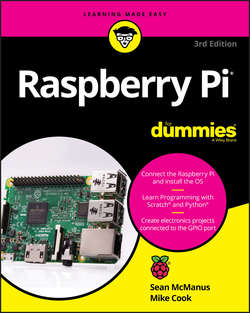Читать книгу Raspberry Pi For Dummies - McManus Sean - Страница 21
На сайте Литреса книга снята с продажи.
Part 1
Setting Up Your Raspberry Pi
Chapter 3
Connecting Your Raspberry Pi
Connecting Audio
ОглавлениеIf you’re using an HDMI television, the sound is routed through the HDMI cable to the screen, so you don’t need to connect a separate audio cable.
Otherwise, the audio socket of your Raspberry Pi is a small black or blue box stuck along the top edge of the board on the Model A and B (refer to Figure 3-1), and on the bottom edge of the board on the Model B+, Raspberry Pi 2, and Raspberry Pi 3. (Refer to Figure 3-2.) If you have earphones or headphones from a portable music player, you can plug them directly into this socket.
Alternatively, you can plug a suitable cable into this socket to feed the audio into a television, stereo, or PC speakers for a more impressive sound. Figure 3-11 shows such a cable with the Pi’s 3.5mm audio jack on the right of the picture, and the two stereo plugs that feed audio into many stereos shown on the right. The cable you need might be different, depending on the input sockets on your audio equipment.
FIGURE 3-11: A cable for connecting your Raspberry Pi to your stereo.
If you’re using PC speakers, note that they need to have their own power supply.