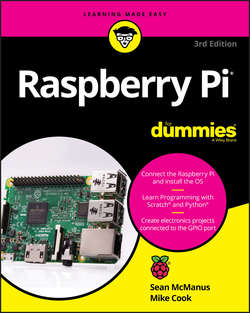Читать книгу Raspberry Pi For Dummies - McManus Sean - Страница 22
На сайте Литреса книга снята с продажи.
Part 1
Setting Up Your Raspberry Pi
Chapter 3
Connecting Your Raspberry Pi
Connecting to Your Router
ОглавлениеThe Raspberry Pi Model A, A+, and Zero have no wired network connection on the board. The other Raspberry Pi models have an Ethernet socket on the right edge of the board, indicated in Figures 3-1 and 3-2. Use this socket to connect your Raspberry Pi to your Internet router with a standard Ethernet cable.
The Raspberry Pi automatically connects to the Internet when used with a router that supports the Dynamic Host Configuration Protocol (DHCP), which means it works with most domestic routers. For advice on troubleshooting your Internet connection, see Appendix A.
If you have a Wi-Fi adapter, you can plug it into a USB socket so that it's ready for when you switch on your Raspberry Pi.