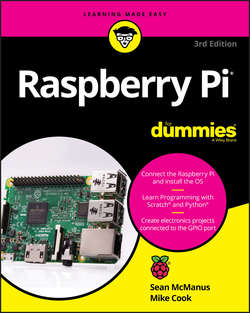Читать книгу Raspberry Pi For Dummies - McManus Sean - Страница 20
На сайте Литреса книга снята с продажи.
Part 1
Setting Up Your Raspberry Pi
Chapter 3
Connecting Your Raspberry Pi
Connecting a Keyboard and Mouse
ОглавлениеYour keyboard and mouse can be connected directly to the USB socket(s) on your Raspberry Pi, and they should work fine on the Model B+, Raspberry Pi 2, and Raspberry Pi 3. For earlier models, we recommend connecting the keyboard and mouse to an externally powered USB hub that is connected to the Pi. It reduces the risk of problems caused by the devices drawing too much power from the Pi.
If you have a Pi Zero, Model A, or Model A+, you need to connect the keyboard and mouse using a USB hub because only one USB socket is available. You can set up Bluetooth devices after you have entered the desktop environment. See the “Configuring Bluetooth devices” section, later in this chapter, for more info.