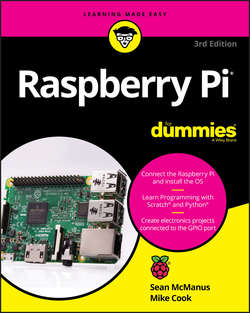Читать книгу Raspberry Pi For Dummies - McManus Sean - Страница 6
На сайте Литреса книга снята с продажи.
Part 1
Setting Up Your Raspberry Pi
Chapter 1
Introducing the Raspberry Pi
Figuring Out What You Can Do with a Raspberry Pi
ОглавлениеThe Raspberry Pi is a fully featured computer, and you can do almost anything with it that you can do with a desktop computer.
It has a graphical windows desktop to start and manage programs (see Chapter 4) as well as a shell for accepting text commands. (See Chapter 5.) You can use it for browsing the Internet (see Chapter 4), or for word processing and spreadsheets (see Chapter 6), or for editing photos. (See Chapter 7.) You can use it for playing back music or video (see Chapter 8) or for playing games. (See Chapter 19.) You can use the built-in software to write your own music, too. (See Chapter 14.) It’s the perfect tool for homework, but it’s also a useful computer for writing letters, managing your accounts, and paying bills online.
The Raspberry Pi is at its best, however, when it’s being used to learn how computers work, and how you can create your own programs or electronics projects using them. It comes with Scratch (see Chapter 9), which enables people of all ages to create their own animations and games while learning some of the core concepts of computer programming along the way.
It also comes with Python (see Chapter 11), a professional programming language used by YouTube, Google, and Industrial Light & Magic (the special effects gurus for the Star Wars films), among many others.
It has GPIO pins on it that you can use to connect up your own circuits to the Raspberry Pi, so you can use your Raspberry Pi to control other devices and to receive and interpret signals from them. In Part 5, we show you how to build some electronic projects controlled by the Raspberry Pi.