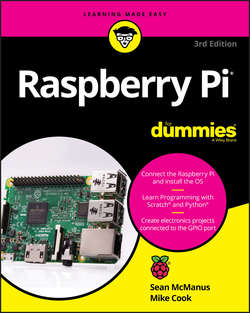Читать книгу Raspberry Pi For Dummies - McManus Sean - Страница 15
На сайте Литреса книга снята с продажи.
Part 1
Setting Up Your Raspberry Pi
Chapter 3
Connecting Your Raspberry Pi
Inserting the SD Card
ОглавлениеTo start up, the Raspberry Pi requires an SD or MicroSD card with the operating system on it. If you don’t have one, see Chapter 2 for advice on downloading the operating system and copying it to an SD or Micro SD card.
To insert a MicroSD card in a Model 2, 3, A+, or B+, turn your Raspberry Pi over, as shown in Figure 3-4, so that you’re looking at its underside. The metal MicroSD card socket is labeled and is on the left edge of the board. Slide your MicroSD card into the slot face up. On the Raspberry Pi 3 Model B, the card will slide into place. On the other models, it will click into place. The card will overhang the board slightly.
FIGURE 3-4: The MicroSD card, lined up for insertion in a Raspberry Pi 3 Model B.
To insert an SD card in a Model A or Model B, flip your Raspberry Pi over. (See Figure 3-5.) On one of the short sides is a plastic fixture for your SD card. Slide the SD card in with the label side facing you, and gently press the card home to make sure it’s well connected. The fixture is not big enough to cover your SD card, so most of the card will stick out from the side of the board and will be visible when you turn your Pi back over again. You can remove the card by just pulling it out again.
FIGURE 3-5: The SD card, correctly aligned with the socket on the underside of the Model A.
The Pi Zero and Zero W have the MicroSD card socket mounted on the top surface of the board. Insert the card with the label side facing you, as shown in Figure 3-6.
FIGURE 3-6: The MicroSD card, lined up for insertion in a Raspberry Pi Zero.
To remove the card again, just pull it if you have a Raspberry Pi 3 Model B or a Pi Zero. For the other models, press the card in and the spring will push it back out toward you. You can then pull it out.
To avoid data loss, you should only insert and remove SD and MicroSD cards with the power switched off.