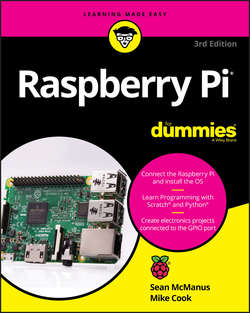Читать книгу Raspberry Pi For Dummies - McManus Sean - Страница 19
На сайте Литреса книга снята с продажи.
Part 1
Setting Up Your Raspberry Pi
Chapter 3
Connecting Your Raspberry Pi
Connecting a USB Hub
ОглавлениеYour Raspberry Pi’s USB socket(s) can be found on the right of the circuit board if you have a full-size board. (Refer to Figure 3-1 and Figure 3-2.) If you’re using a Pi Zero, you will instead have a converter cable that goes from the Micro USB socket and has a USB socket on the end of it. Your USB hub should have a USB cable that connects snugly into one of these sockets.
It’s important to use a USB hub that has its own power source, so plug your USB hub into a wall socket (mains electricity) using the power supply unit that came with it.
Figure 3-10 shows a USB hub that works with the Raspberry Pi. You plug the USB cable coming out of it into your Raspberry Pi’s USB socket, and you can then plug your other devices (such as your keyboard and mouse) into the USB hub. Look for a tiny round hole on the front of this USB hub where its power supply is connected. USB hubs come in lots of different shapes and sizes: This one has four sockets (two on each long side), but you can get compatible hubs with seven sockets, too.
FIGURE 3-10: A USB hub that works with the Raspberry Pi.