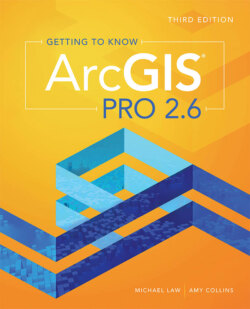Читать книгу Getting to Know ArcGIS Pro 2.6 - Michael Law - Страница 24
На сайте Литреса книга снята с продажи.
Save a map
ОглавлениеAs an organizational account user, you can save the map to your own workspace. By default, maps that you make in Map Viewer are private (only you can see them). You will save your map and add it to your own content.
TIP You are allowed to save a copy of any map that you work on unless the original map author has enabled Save As protection. You cannot update any existing layers that belong to the original map author. However, you can save any changes you make to the map, which then only you can see.
1 Click the Save button, and then click Save As.
2 In the Save Map window, change the title to City of Wilmington Pedestrian and Bicycle Accidents 2011 to 2014.
3 Add several tags: pedestrian, accidents, and City of Wilmington.
4 For Summary, type A map of pedestrian and bicycle accidents in the City of Wilmington.
5 Click Save Map. You have saved your first ArcGIS Online map. All saved maps appear in My Content and are accessible at any time. Even though the original map was shared with everyone, the map you worked on is considered private and is not shared with anyone in the organization, a group, or the public. You do not need to share this map right now. However, you will learn how to share maps and other content throughout this book because this process is an essential part of the ArcGIS platform.On your ownGo to My Content and find your own map.