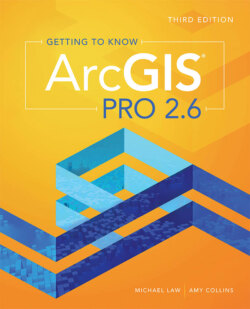Читать книгу Getting to Know ArcGIS Pro 2.6 - Michael Law - Страница 36
На сайте Литреса книга снята с продажи.
Modify map contents
ОглавлениеThe Contents pane allows you to modify the map’s layers. In the next steps, you will get a quick overview of how to work in the Contents pane.
1 Look at the Cities layer. Cities are represented by graduated point symbols that correspond to population values—the larger the point, the larger is the city’s population. Click the check box to the left of Cities to clear it (thereby turning the layer off in the map).
2 In the same way, turn off Countries, and then click the World Population check box to turn it on. Expand the World Population legend by clicking the triangle symbol next to the check box.The countries are symbolized by population categories using a graduated color ramp—the darker the color, the higher the population.TIP If you want to remove a layer from the map entirely and not just turn it off, right-click the layer name and click Remove.
3 Collapse all legends. Collapsing the legends makes it easier to reorder layers in the Contents pane.
4 Move Latlong below Air Pollution by Country by clicking and dragging to move the layer and release it in the desired location.
5 Turn on Air Pollution by Country. You cannot see this layer because it is underneath World Population. To see the Air Pollution layer, you can turn off World Population or reorder the layers. Think of layers as shapes drawn on sheets of transparent paper. You typically place points and lines above polygons so that they are not covered up.
6 Turn off World Population to examine the Air Pollution by Country layer. Expand its legend so that you can better understand the map. This layer shows particulate matter (PM) concentration measurements for each country.On which continent are PM concentrations highest?You can find the answers to the questions posed in this book in the book’s online resources (go.esri.com/GTKPro2.6Resources).
7 When you finish, turn on World Population again. You may also collapse the Air Pollution legend again if you want. Next, you will change the map’s name from Layers to World.
8 In the Contents pane, click Layers once to highlight it, and click it again to make it editable. Type World, and then press Enter.