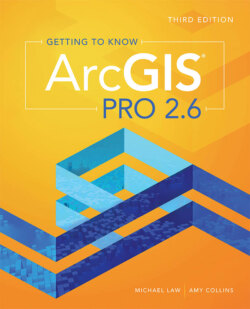Читать книгу Getting to Know ArcGIS Pro 2.6 - Michael Law - Страница 38
На сайте Литреса книга снята с продажи.
Examine the contextual ribbon
ОглавлениеBefore you open an attribute table, you should understand that the ribbon and tools you see in ArcGIS Pro are automatically updated according to context. When you are working with the map view, you have the standard available tabs and tools; but when you work with layers, additional contextual tabs and tools appear.
1 Make sure the World map frame is selected in the Contents pane. The map frame ribbon contains eight tabs.
2 Click each tab to see the tools and functions offered for each tab. (If you click Project, click the back arrow to return to the map.)If you close your Contents pane, how do you restore it?How do you find a geoprocessing tool?
3 In the Contents pane, activate and turn on Cities.
4 Notice that the Feature Layer ribbon appears, on which there are three additional tabs that relate to feature layers.
TIP The Feature Layer ribbon is activated when a layer is highlighted in the Contents pane, regardless of whether the layer is turned on or off.