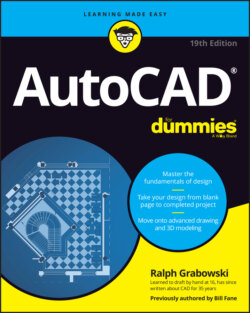Читать книгу AutoCAD For Dummies - Ralph Grabowski - Страница 26
Model space and paper space layouts
ОглавлениеAutoCAD operates in two parallel universes, called spaces, which AutoCAD indicates with a status bar button and two or more tabs in the lower-left section of the drawing area:
Model: Where you create and modify the objects that represent things in the real world, such as wheels, wires, walls, widgets, waterways, or whatever.
Paper: Where you create particular views of these model-space objects in preparation for printing, often with a title block around them. Paper space comprises one or more layouts, each of which can contain a different arrangement of model space views and different title block information. You can create many layouts of a single drawing. See Chapter 12 for information about creating paper space layouts, and see Chapter 16 for the lowdown on plotting them.